Introduction
Infinite Lands lets you create Worlds with blended biomes all in one go. Start by heading to Getting-Started and Making your first Biome to get the basics down.
We’ll assume your biomes are ready, as shown in those earlier tutorials. For this, we’ll use the biomes that come with Infinite Lands via the samples.
Let’s put together a simple world asset. Add as many biome nodes as you want and pick the right biome assets for them.
Now we’ll set up the weights for each biome and combine them into one setup.
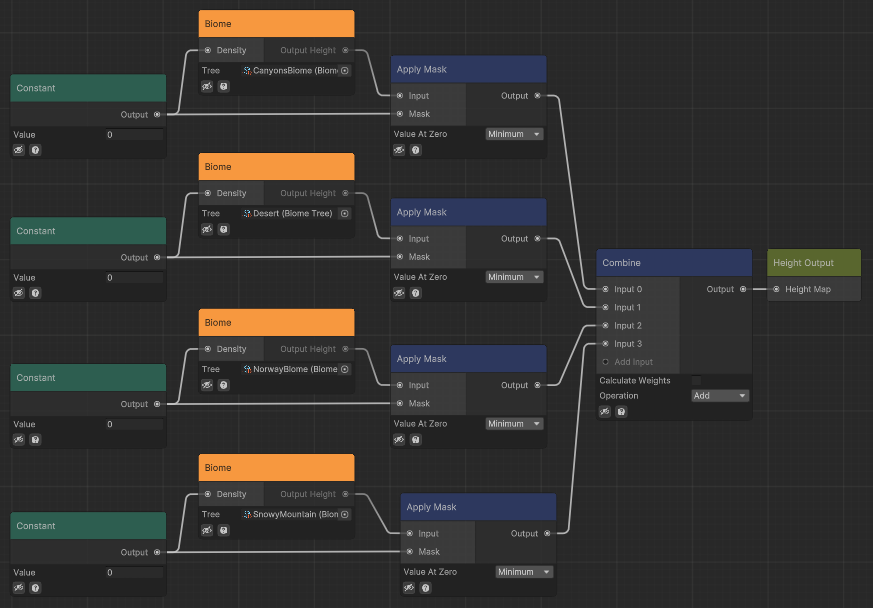
As you can see, there’s a handful of apply mask nodes that we could simplify by moving them into the biome graph. So, let’s clean things up a bit by doing that.
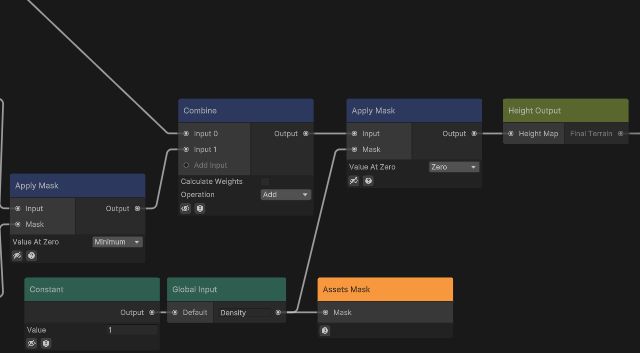
Note the Value at Zero being Zero
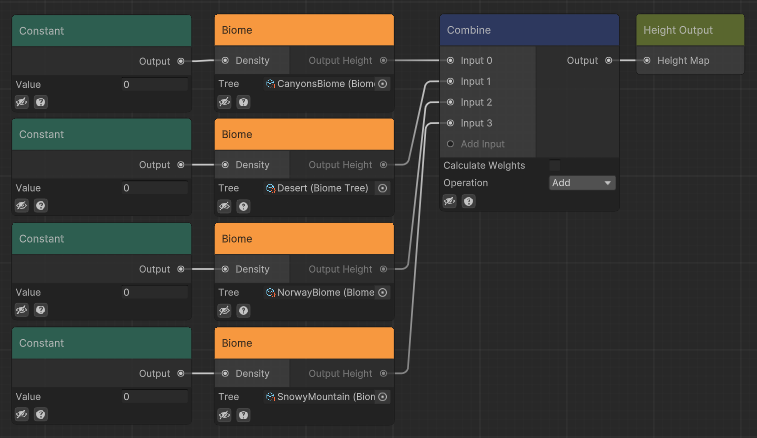
World graph cleaned
With the world graph sorted out, it’s time to think about the weights for each biome. How much do we want each one to show up in the mix?
Weights
For this example, we’ll create a basic map to use as our weights. That said, you can use the graph system to decide when each biome appears in a more detailed way, depending on your needs and creativity.
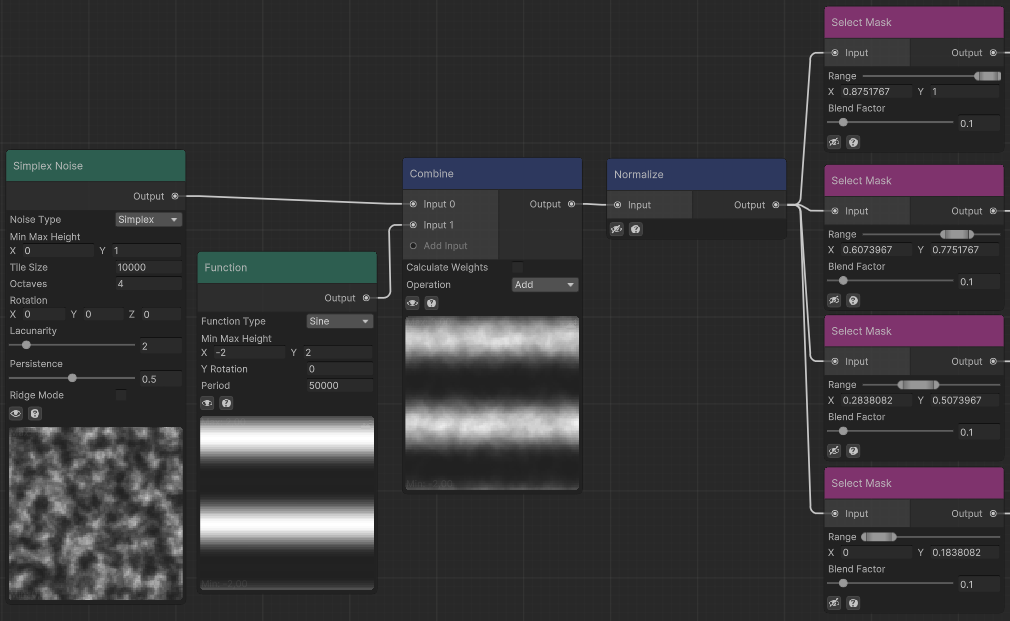
Here, we’ve set up a large noise map alongside a big sine wave. We’re aiming to mimic a Temperature map. The sine wave suggests rising temperatures as you head north, while the noise map adds some natural variation.
By combining these and normalizing the result, we can extract some masks to use with our biomes.
You could fine-tune this further. Sharpen the biome edges, add more biomes for variety, include some basic world features like a height map beneath it all, or explore other ideas.
It’s all up to you to take it from here!