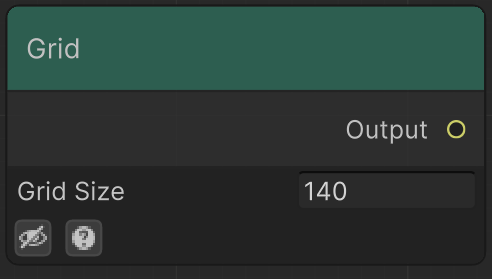
Generates a grid of points spaced Grid Size. If the Grid size is too small, no point will be generated (can be seen by the previsualization were no points are generated). This is to allow faster generation at infinite mode. If you still need a small grid, refer to Asset Output
The reason for that is to:
- Discard points that their distance between items, because of it being so small, wouldn’t make rellevant changes to the terrain
- Discard points that at certain mesh sizes, because the distance is so small, it would stutter and reduce performance by a lot.
Ensure that points at your mesh size (by modifying the editor settings) appear when you need them.
Examples
Desert Pyramids
Recipe
Notes
To place different pyramid-like structures, we start by creating a grid of points and randomly positioning them. We use the Jitter Points Node to randomize their position, rotation, and scale.
At each of these points, we create a pyramid using the Shape Node and spawn it with the Points To Height Node. By ticking the required boxes, we ensure that the sampled shape follows the points data correctly.
Next, we apply some stepping to the pyramids to add texture, making them look more like layered cubes.
We then combine the pyramids with basic noise to give them a less uniform look, as though there’s sand on top of each layer.
Finally, we blend these pyramids with some Simplex Noise to achieve the final terrain.

Node system

Result