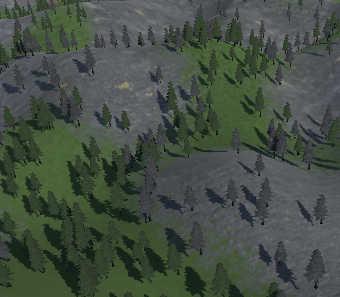One of the key features of Infinite Lands is its built-in support for impostors, which we highly recommend for distant LODs. When rendering vegetation items like trees or rocks at a distance, drawing the full mesh can be too performance-intensive. To optimize this, two common methods are:
Simple 2D billboards
3D octahedral impostors
While 3D impostors require slightly more processing, they deliver significantly better visual results, even at close range. In this guide, I’ll show you how to generate them using MaxRoetzler’s IMP library and integrate them with Infinite Lands.
The Setup
You will first need to download and import the baker into your assets folder. Download the Zip file containing the code.
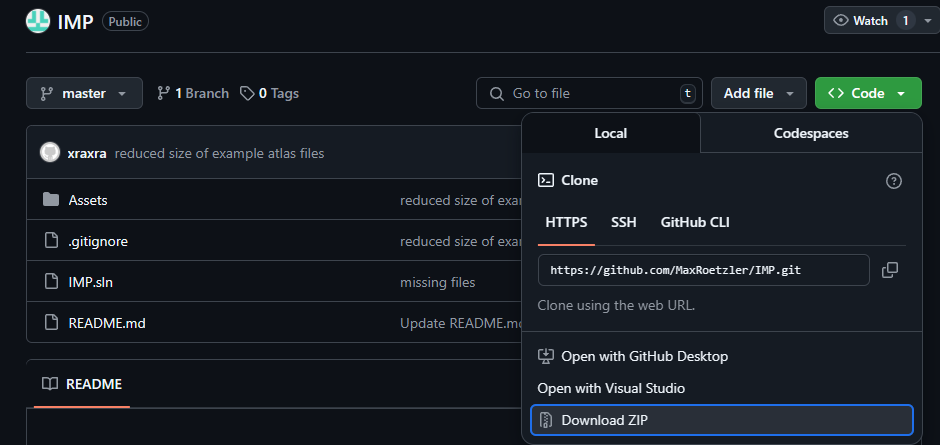
And drag and drop the internal files into your project.
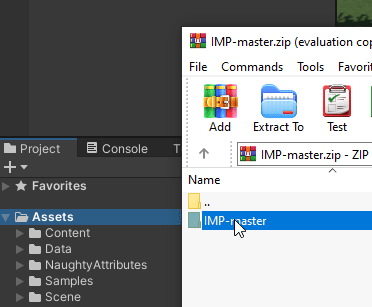
Now, we should have a new editor window under Window/IMP. By clicking on it, we will get into the Imposter Baker.
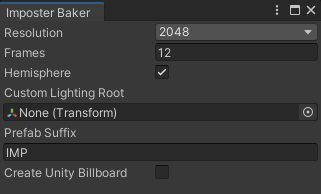
Baking it
Drag-and-drop the desired prefab from which you would like to create the impostors, to the scene. If you check the window previously opened, you will see a new button called Capture.
Pressing it will generate the diferent textures and materials required for the impostor to work
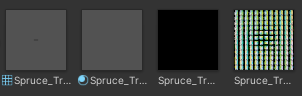
It generates a Mesh, Material and two textures.
Using it
Finally, we just have to replace the material shader with the compatible with Infinite Lands.
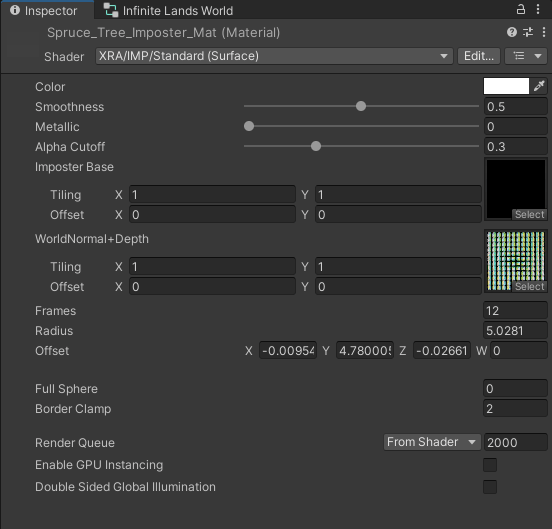
Setup a Vegetation Asset as usual, and make sure to select the newly generated mesh and material as the last LOD on the lod array!